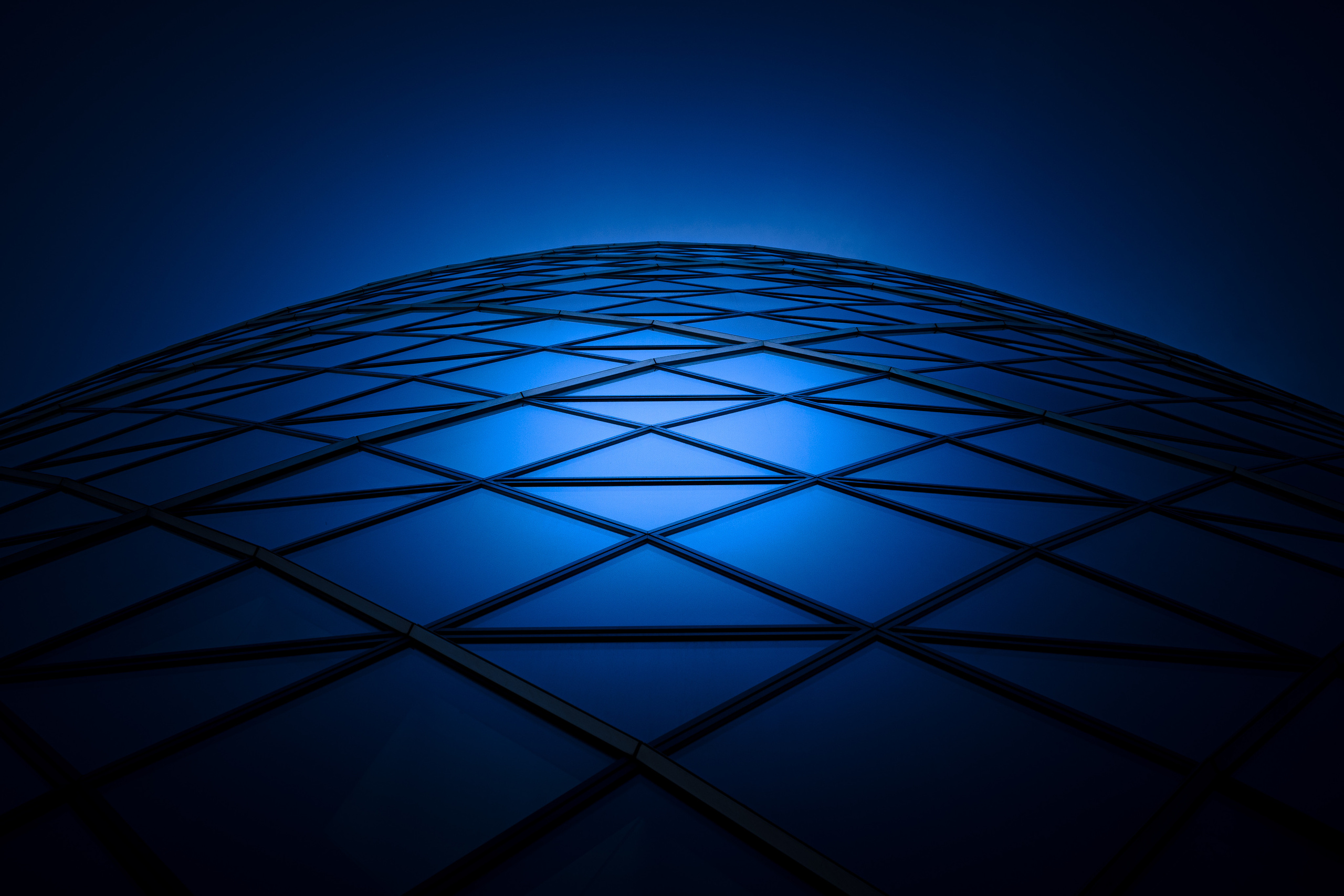I think one of the most important things photographers should consider is how to properly back up their images. Losing precious photos can be devastating, especially when a lot of work has been done.
That’s why it’s important to have a reliable backup strategy to protect your work. Here are my three best image backup strategies for photographers.
First, using multiple storage devices is a great way to keep your images safe. For example, you can use an external hard drive to store your images, or use a cloud storage service such as Dropbox or Google Drive. Storing images in two different locations reduces the risk of losing images if one of his storage devices fails or becomes corrupted. This is especially useful for photographers who need to access images from multiple devices while on the go.
Another effective backup strategy is to regularly back up your photos to another computer or device. This can be a laptop, tablet or smartphone. By backing up your images on a device separate from the one you use for capture and editing, you can protect your work in case your main computer or device is lost or damaged. This is especially important for photographers who rely heavily on their computers for their work as it provides an extra layer of protection for their images.
Finally, using a dedicated image backup service can be an effective way to ensure that your images are safe. Designed with photographers in mind, these services offer features like automatic backups, version control, and the ability to access images from anywhere. Popular image backup services for photographers include Dropbox, Google Photos, and iCloud. These services make it easy to automatically back up your photos so you don’t have to manually transfer them to another storage device.
My personal strategy is to backup to NAS. After that, the NAS is backed up to an external hard drive and Amazon S3 bucket. I use Crashplan to back up my PC while the images are being processed, so I don’t lose any of my edited images during the process.
FAQs
1. Why is having a reliable backup strategy important for photographers?
Losing precious photos can be devastating for photographers, especially after investing time and effort into capturing and editing them. Having a reliable backup strategy is essential to protect your work from loss or damage. By implementing effective backup solutions, photographers can safeguard their images and ensure they remain accessible for future use.
2. What are some effective image backup strategies for photographers?
There are several effective image backup strategies for photographers to consider. One strategy involves using multiple storage devices, such as external hard drives or cloud storage services like Dropbox or Google Drive, to store images in different locations. Another strategy is to regularly back up photos to another computer or device separate from the one used for capture and editing. Additionally, using dedicated image backup services designed for photographers, such as Dropbox, Google Photos, or iCloud, can provide features like automatic backups and version control to ensure the safety of your images.
3. What is a recommended personal backup strategy for photographers?
A recommended personal backup strategy for photographers involves multiple layers of backup to ensure maximum protection for your images. For example, backing up images to a Network Attached Storage (NAS) device provides a centralized storage solution. Additionally, backing up the NAS to an external hard drive and a cloud storage service like Amazon S3 adds redundancy and off-site protection. Using a backup service like Backblaze for continuous PC backup during image processing further enhances data security, ensuring that no edited images are lost during the workflow.
BLOG

10 Best Travel Tips for Photographers

Travel Arniston, Western Cape | South Africa
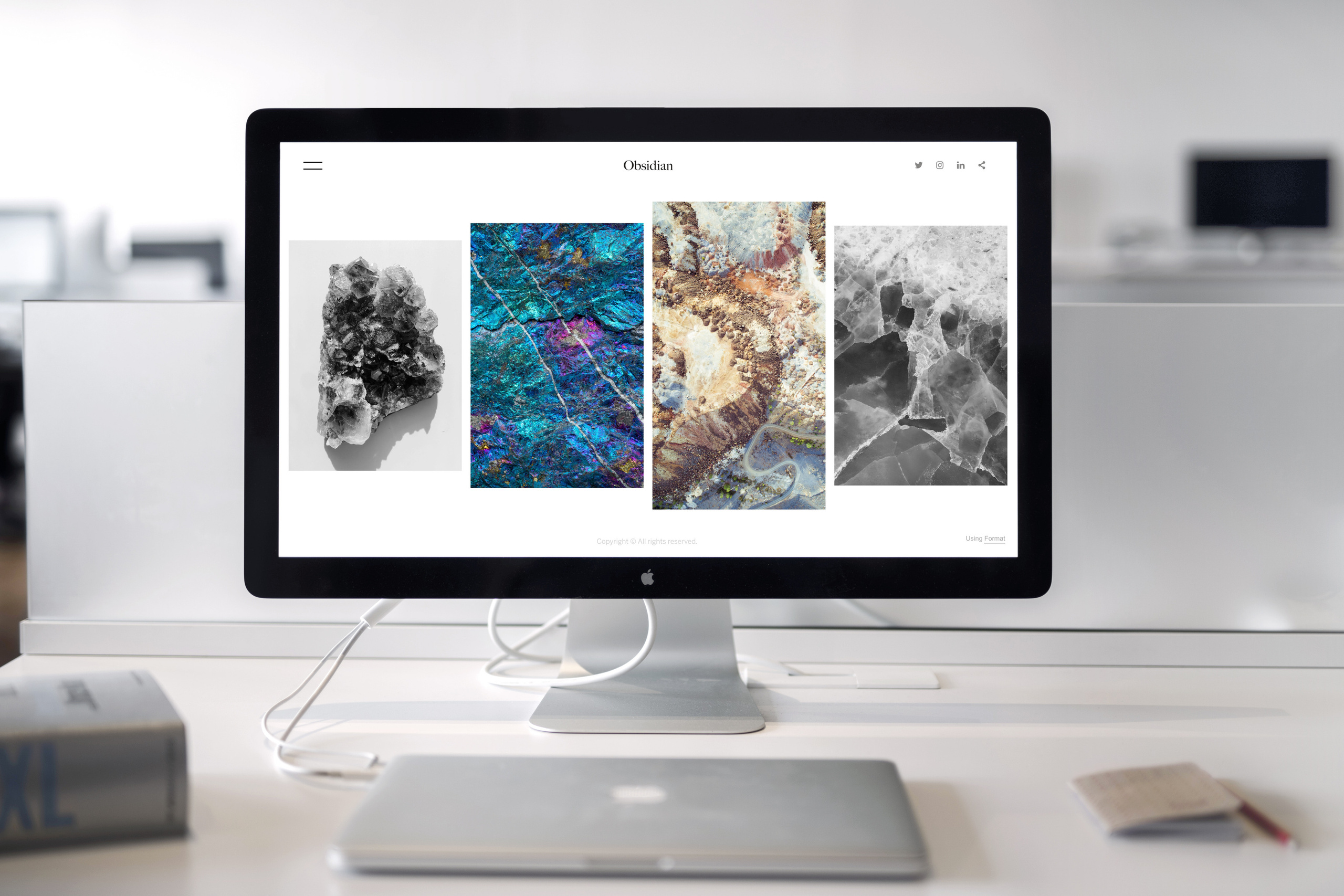
How to Sell Giclée Prints Online

8 Tips for Digital Photography

Why Photography is an Art

Photographing Minimalist Landscapes

The Best Interval Settings for Timelapse and Themes

Cycling Cape Town to Malawi — Part 1/3

London to Morocco Part 1/3

How to Overcome Shyness and Photograph Strangers