
How long should your timelapse be and how long should you shoot for?
Shooting timelapses can create a huge number of files depending on the length of shoot. Therefore, it stands to reason that for the same period, that is 1 hr, shooting at 15 or 30 sec gaps is going to generate between 240 and 120 images probably at high resolution. Be sure to have enough disk space before you get started as there is nothing more frustrating than running out of space mid-timelapse. I recommend at least 128GB for one shoot.
Equipment and settings play a huge role too. In my experience, using a full-frame DSLR camera and shooting timelapses for lengthy periods can result in hot pixels as a result of an overheated sensor. These are tiny red dots on your image easily dealt with in post-production but can be annoying. To avoid this, see a couple of articles that may give oyu some insight but best to keep timelapses as short as possible and/or well spaced to allow for overheating. I now have a mirrorless camera and to date have not experienced this issue.
- Does long exposure cause hot pixels in photos
- Should I be concerned about sensor heat and the development of hot pixels
Below is a great tutorial by Adam from First Man Photography
How to choose a time-lapse Interval
Below are some interval examples to get you started:
1 second
- Moving traffic
- Fast moving clouds
1 — 3 seconds
- Sunsets
- Sunrises
- Slower moving clouds
- Crowds
- Moon and sun near horizon
- Things photographed with a telephoto (a telephoto magnifies any movement and so you should not shoot with a long interval).
15 — 30 plus second intervals
- Moving shadows
- Sun across sky (no clouds — wide angle)
- Stars (15 — 60 seconds)
- Construction projects (5min — 15min)
I make plenty of mistakes, so don’t expect to get it right first time and don’t get bogged down in the detail. Keep trying and experimenting and you’ll find what works for you and the subject you’re shooting. The above is only a guide and do your calculations and you’ll be set. To help with calculations, you may also want to try an app from PACKAFoMA — (disclaimer: I do not endorse this app, it is only a recommendation and you should do your homework when downloading or purchasing apps).
BLOG

Cycling Cape Town to Malawi — Part 1/3

London to Morocco Part 1/3

How to Overcome Shyness and Photograph Strangers
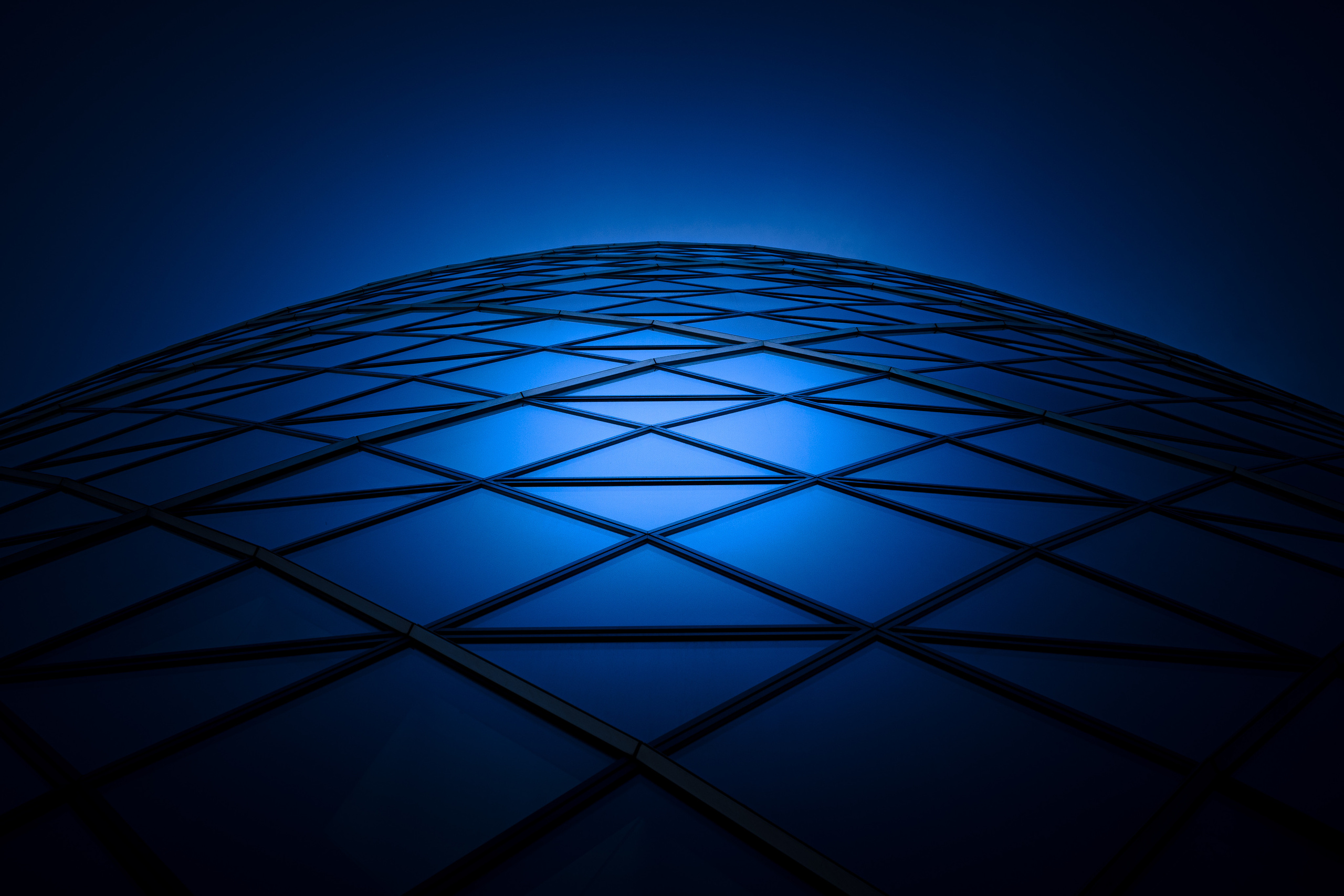
Architectural Photography 101 — Are You Making These 5 Mistakes?

How To Fix Shutter Speed Mistakes

Macro Photography as a Beginner

ISO for beginners — what you should know

Common Camera Issues when Travelling and How to Fix Them

Discovering Photographic Destinations: A Personal Perspective

Protecting our Shores for Future Generations | Ocean Awareness in South Africa







